Partsmaster
提供:Wikiマニュアル作成管理ツール
(版間での差分)
| (1人の利用者による、間の2版が非表示) | |||
| 1行: | 1行: | ||
| − | + | 各10件表示しています。全件表示、検索、新規作成は、各アイコンをクリックしてください。 | |
<table width="100%"> | <table width="100%"> | ||
<tr> | <tr> | ||
| − | |||
| − | |||
<td align="center" width="33%">[[image:btn_class_servicemanual.png|link={{fullurl: | <td align="center" width="33%">[[image:btn_class_servicemanual.png|link={{fullurl: | ||
Special:RunQuery/PartsSearch2|wpRunQuery=true}}]]</td> | Special:RunQuery/PartsSearch2|wpRunQuery=true}}]]</td> | ||
| + | <td align="center" width="33%">[[image:btn_class_instmanual.png|link={{fullurl: | ||
| + | Special:RunQuery/PartsSearch|wpRunQuery=true}}]]</td> | ||
<td align="center" width="33%">[[image:btn_class_catalog.png]]</td> | <td align="center" width="33%">[[image:btn_class_catalog.png]]</td> | ||
</tr> | </tr> | ||
<tr> | <tr> | ||
<td style="vertical-align:top;"> | <td style="vertical-align:top;"> | ||
| − | {{#ask:[[Category: | + | {{#ask:[[Category:PartsAdd2]] |
| mainlabel=- | | mainlabel=- | ||
| ?=パーツ番号 | | ?=パーツ番号 | ||
| 19行: | 19行: | ||
| template=Result_list_parts | | template=Result_list_parts | ||
| sort=PartsNumber | | sort=PartsNumber | ||
| − | | limit= | + | | limit=10 |
| − | + | ||
| searchlabel= | | searchlabel= | ||
}} | }} | ||
</td> | </td> | ||
<td style="vertical-align:top;"> | <td style="vertical-align:top;"> | ||
| − | {{#ask:[[Category: | + | {{#ask:[[Category:PartsAdd]] |
| mainlabel=- | | mainlabel=- | ||
| ?=パーツ番号 | | ?=パーツ番号 | ||
| 32行: | 31行: | ||
| template=Result_list_parts | | template=Result_list_parts | ||
| sort=PartsNumber | | sort=PartsNumber | ||
| − | | limit= | + | | limit=10 |
| − | + | ||
| searchlabel= | | searchlabel= | ||
}} | }} | ||
| 45行: | 43行: | ||
| template=Result_list_parts | | template=Result_list_parts | ||
| sort=PartsNumber | | sort=PartsNumber | ||
| − | | limit= | + | | limit=10 |
| − | + | ||
| searchlabel= | | searchlabel= | ||
}} | }} | ||
2011/12/08 16:07:21時点における最新版
各10件表示しています。全件表示、検索、新規作成は、各アイコンをクリックしてください。
 |
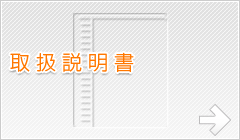 |
 |
|
|

